You’ve got the stunning images, the slick transitions, maybe even an embedded video… but what’s missing from your presentation? Audio and sound can take your presentation from average to impressive and with Presbee it is easy to incorporate into any slide.
If you haven’t used sound and audio in your presentations before it may seem a little daunting, so we’ve collected our top tips on how to get started with Presbee.
Pre-record part of your spoken presentation
The prospect of speaking to an audience for more than three minutes can be an anxiety-fuelled nightmare for some, and as we mentioned in our top tips for nervous public speakers, one of the best ways to combat this is to pre-record some of your spoken presentation and insert it into a slide. This is not only relief for you as a speaker – even if you are confident public speaker this will give your listeners variation if you are speaking for a long period of time, and draws focus onto the images you have on screen.
Insert Music
Music, whether as an introductory track or being played in the background can shape the mood of your presentation, and strengthen the message you are trying to get across. Just as images and design play such a strong part in forming
your presentation, what your audience can hear can shape and strengthen your message. Choose a song that suits the topic and mood of your presentation, whether serious or upbeat, classical or modern electronic, there will be a genre of music that suits you and your presentation. And remember, just because it is your favourite track doesn’t mean it is necessarily going to be your audience’s.
To autoplay, or not to autoplay
Presbee allows you the option to autoplay your sounds and music when you move onto your set slide, so it plays in the background. Make sure the spoken side of your presentation is prepared for the added audio when you move onto this slide and also make sure the volume is appropriate and doesn’t drown out anything you are trying to say – or even worse deafen your audience.
Be Creative
Don’t think your sounds and audio need to be constrained to just song tracks, there is a range of other options you can insert into your presentation to make it stand out and engage with your audience. Interview clips, voiceovers, and sound effects can all add that impressive professional element to your presentation.
Quality Control
Whatever form of audio or sound effect you are using make sure it is of high quality, ultimately this means that it is clear and easy to understand. This should be quite easy if you have sourced your audio online or from a professional audio bank, but if you have created your own audio such as voiceovers or interview clips, then make sure you have recorded it and edited it so that it is crisp and clear – using a professional microphone is your best bet.
Sound Check
This may seem like a no-brainer, but if you are presenting to a large or small room of people, sound check the audio in your presentation before you start. Check the volume is right for the room, and that you can be heard over any background music and just make sure every bit of audio is playing correctly – you don’t want the embarrassment of that critical piece of audio skipping or playing in mute. Similarly, if your audience is viewing your presentation remotely, as an online presentation tool like Presbee allows, make sure they know to turn the volume up.
Inserting sound and audio in whichever form you choose can really make an impressive presentation that is engaging not only on a
visual level. Using these tips you can create a presentation with audio that looks and sounds professional and is guaranteed to impress your audience and convey your message in a strong and innovative way.
We’ve collected some other ways Presbee can help unlock the creative potential of your presentations, and also how you can choose the right images to go alongside your sounds and audio.
Have you used audio and sounds before in your presentations? How do you keep viewers engaged in longer presentations?

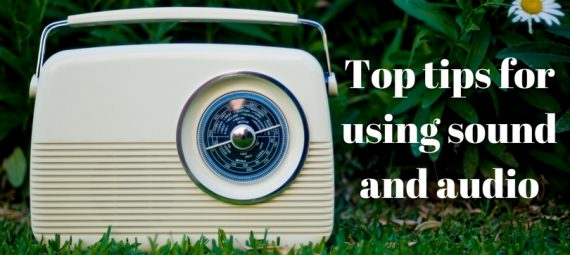
 Protect your Intellectual Property.
Protect your Intellectual Property.